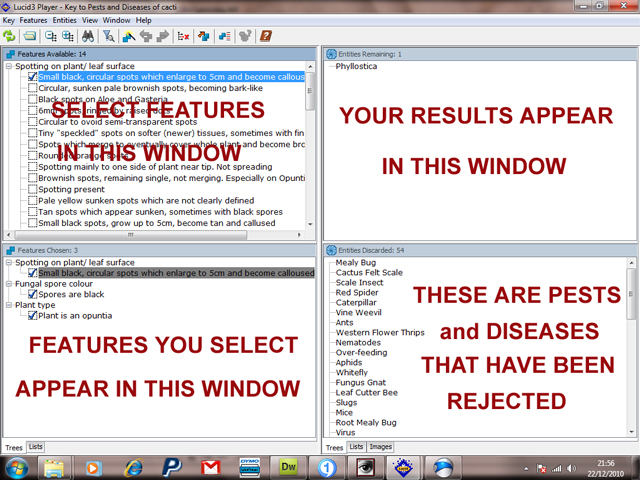
It would be best if you had your diseased plant next to the computer.
When you enter the key you will see four windows as below.
In the top left window is a list of all the features you will need to identify your cactus problem.
The best way to approach this is to go through the list and firstly, looking at your plant carefully, make a list on a piece of paper of all the features on the list that apply to your plant. Then tick those boxes in the top left box and with each tick, problems that don't fit your plant will be discarded.
In the example below, we had an opuntia plant with black spots and the spots had black spores in them, so we ticked those three boxes. In the top right hand box, this disease has been identified as Phyllostica, which is Opuntia Pad Spot.
For some pests or diseases you will only need to tick one box to get a result.
Some will be more difficult and you may end up with two or three possibilities left in the top right box. You will need to re-examine your plant, try ticking different combinations of boxes.
If you still don't get an exact result (ie. just one name in top right) then you can click the links (They look like a little moblie phone!) in the top right box to give you more info. on each. You will find the fungus diseases more difficult, but there is only one correct combination of ticks for each disease - the answer is here!
If you make a mistake, click the green refresh button (Top left - see screenshot below) to start again
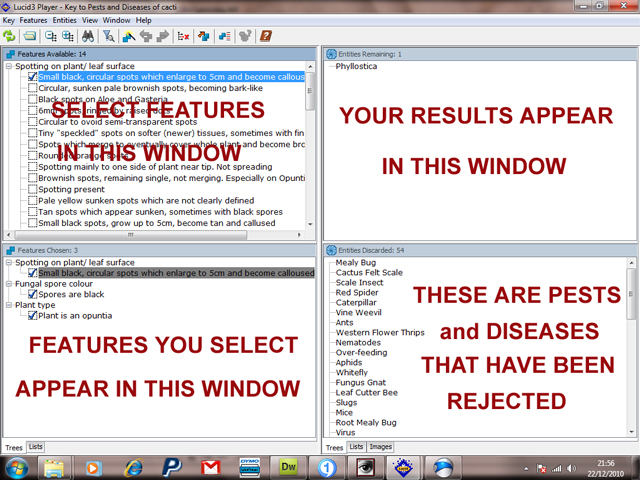
Please now go to our key here for a diagnosis. Have fun and Good luck! (If the key won't load 1st time, press "Refresh")